Fork Yeah! A GitHub Forking Crash Course
Ever seen cool code on GitHub and wanted to tinker? Forking is your answer!
What is it?
Imagine a GitHub repository as a garden. The original creator tends to the plants (code), nurturing them with updates and improvements. Forking allows you to create your own personal copy of that garden, where you can experiment, plant new flowers (features), or even rearrange things – without affecting the original garden.
Why do it?
Fix bugs, add features, or build something new based on existing awesomeness.
How it works
- Find a repo.
- Click "Fork".
- It's yours!
Remember: You're just borrowing, so be respectful and play nice with the original creators. Bonus: Use GitHub Desktop for an easier forking experience.
Ready to fork the world? Go forth and code!
Images about it
Go to the repository you want to fork and click the "Fork" button (Upper right corner).
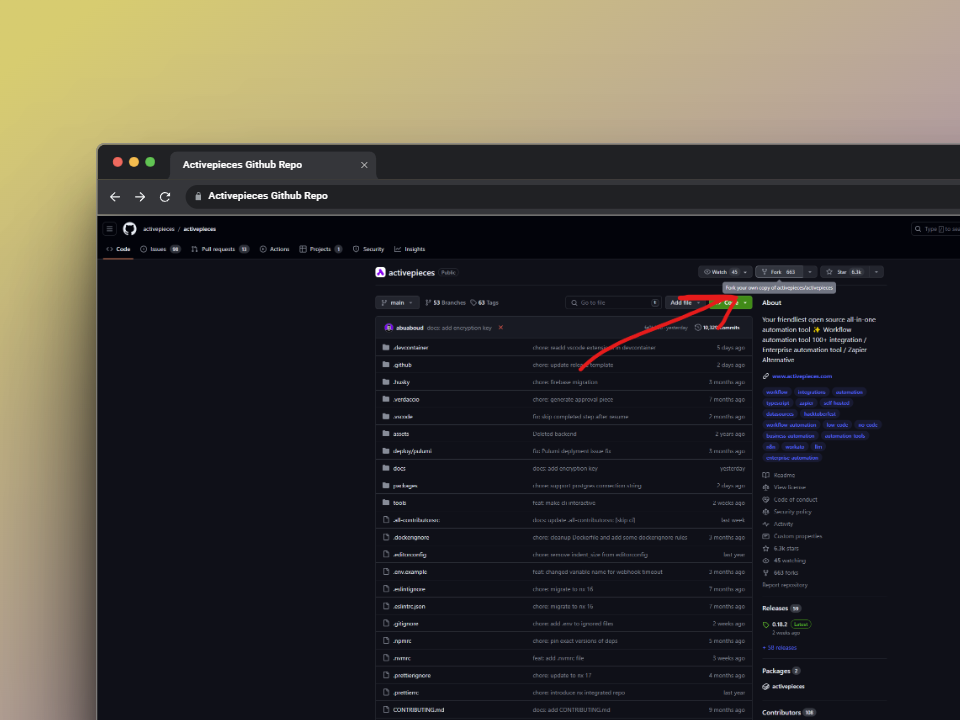
And just click the "Fork" button (again).
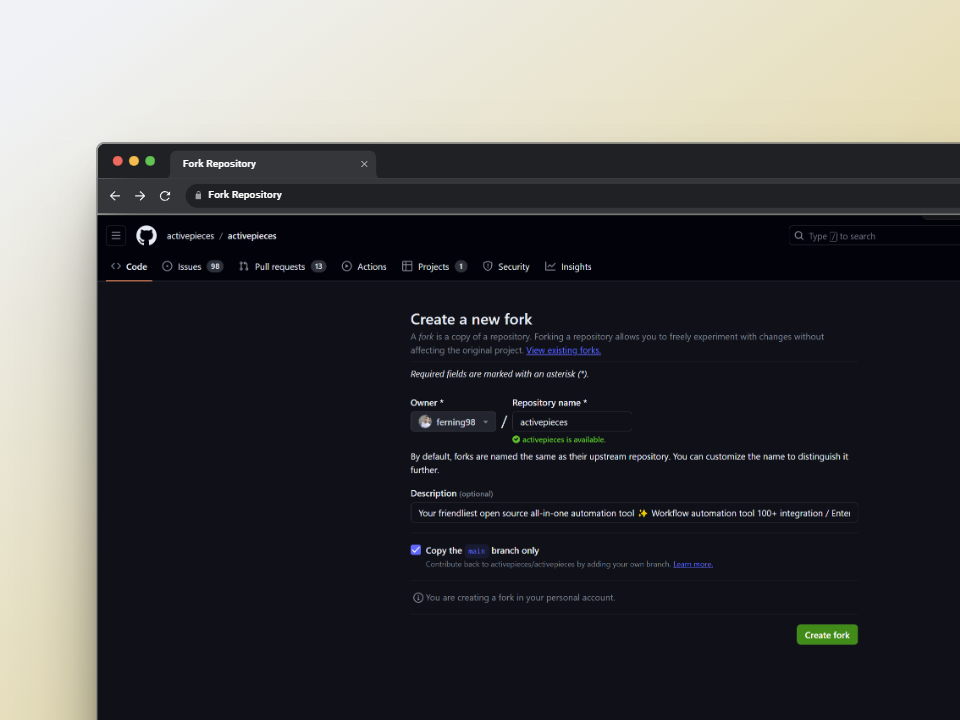
Here is the Activepieces Github repository, I know you want to fork it: https://github.com/activepieces/activepieces.